How to Turn On/Off Subtitles on Disney Plus
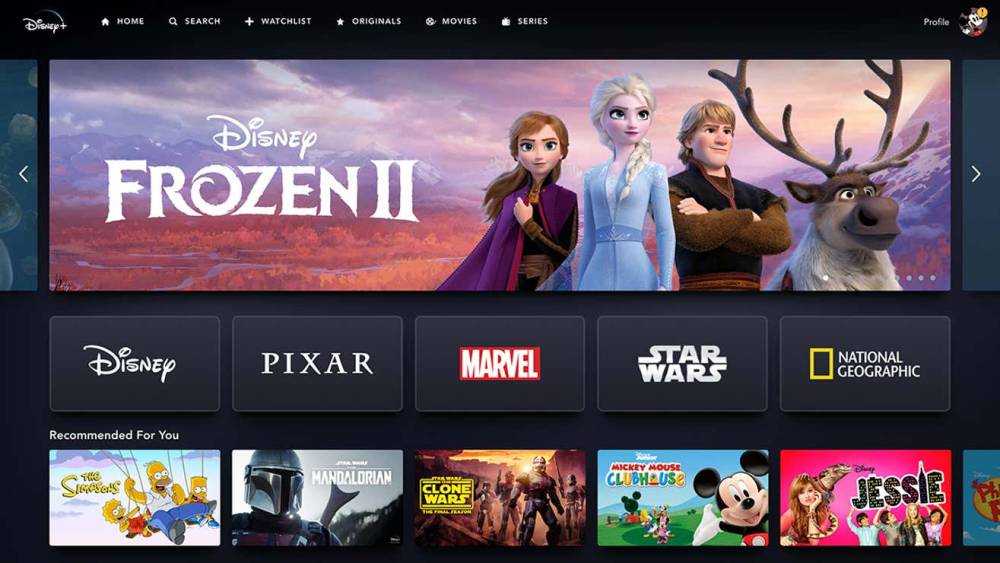
How to Turn On/Off Subtitles on Disney Plus
Disney Plus is a popular streaming platform that offers a wide range of movies and TV shows for subscribers. One of the useful features provided by Disney Plus is the ability to turn on or off subtitles while watching content. Subtitles can enhance the viewing experience by providing text captions of the dialogue, making it easier to understand the content, especially for viewers who are deaf or hard of hearing. In this article, we will guide you through the process of turning on or off subtitles on Disney Plus.
How to Turn On Subtitles on Disney Plus
Step 1: Open the Disney Plus app or website
To begin, open the Disney Plus app on your device or go to the Disney Plus website in your preferred web browser. Make sure you are logged in to your Disney Plus account.
Step 2: Select a movie or TV show
Navigate through the Disney Plus library and choose the movie or TV show you want to watch. Click on the title to access the playback options.
Step 3: Access the subtitle settings
Once you have selected your desired content, look for the subtitle settings. On most devices, you can find this option by clicking on the "Settings" icon, which is usually represented by a gear or cogwheel symbol.
Step 4: Choose your preferred subtitle language
In the subtitle settings, you will see a list of available languages. Select the language you prefer for the subtitles. Disney Plus offers a wide range of subtitle languages to cater to a global audience.
How to Turn Off Subtitles on Disney Plus
Step 1: Open the Disney Plus app or website
Similarly, start by opening the Disney Plus app on your device or accessing the Disney Plus website in your web browser. Ensure that you are logged in to your Disney Plus account.
Step 2: Select a movie or TV show
Browse through the Disney Plus library and choose the movie or TV show you wish to watch. Click on the title to open the playback options.
Step 3: Access the subtitle settings
Locate the subtitle settings, typically available through the "Settings" icon represented by a gear or cogwheel symbol.
Step 4: Disable subtitles
Within the subtitle settings, you will find an option to disable subtitles. Toggle the switch to turn off subtitles for the selected content.
Benefits of Using Subtitles on Disney Plus
There are several benefits to using subtitles while watching content on Disney Plus:
- Accessibility: Subtitles make the content accessible to individuals who are deaf or hard of hearing, allowing them to enjoy movies and TV shows.
- Language Learning: Subtitles can aid in language learning by providing written text alongside spoken dialogue, helping viewers improve their language skills.
- Clarity: Subtitles can enhance clarity, especially in scenes with heavy accents or fast-paced dialogue, ensuring that viewers catch every word.
- Quiet Viewing: Subtitles enable watching content in environments where keeping the volume low is necessary, such as late-night viewing or public places.
- Multilingual Audiences: Subtitles cater to multilingual audiences, allowing them to watch content in their preferred language.
Conclusion
Turning on or off subtitles on Disney Plus is a straightforward process. By following the steps outlined in this article, you can easily customize your viewing experience on the platform. Whether you require subtitles for accessibility reasons or prefer to watch content without them, Disney Plus provides the flexibility to meet your needs.
FAQs
1. Can I change the subtitle language while watching a movie on Disney Plus?
Yes, you can change the subtitle language at any time while watching a movie on Disney Plus. Simply access the subtitle settings and select your preferred language.
2. Are subtitles available for all movies and TV shows on Disney Plus?
Disney Plus offers subtitles for a vast majority of its movies and TV shows. However, there might be some older or less popular content that lacks subtitle options.
3. Can I customize the appearance of subtitles on Disney Plus?
Currently, Disney Plus does not provide extensive customization options for subtitle appearance. However, you can adjust the size and color of subtitles on certain devices.
4. Are subtitles available in multiple languages on Disney Plus?
Yes, Disney Plus supports subtitles in multiple languages, catering to a diverse global audience. You can choose from a variety of languages based on your preference.
5. Do subtitles on Disney Plus cover all the spoken dialogue accurately?
Subtitles on Disney Plus aim to provide accurate captions for the spoken dialogue. However, it's important to note that minor variations or omissions may occur occasionally.



