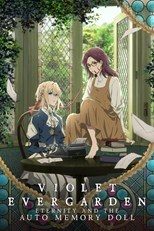Download Violet Evergarden Gaiden: Eien to Jidou Shuki Ningyou Subtitles
Violet Evergarden Gaiden: Eien to Jidou Shuki Ningyou
Year: 2019
Rating: 8.2
Plot: Isabella, the daughter of the noble York family, is enrolled in an all-girls academy to be groomed into a dame worthy of nobility. However, she has given up on her future, seeing the prestigious school as nothing more than a prison from the outside world. Her family notices her struggling in her lessons and decides to hire Violet Evergarden to personally tutor her under the guise of a handmaiden. At first, Isabella treats Violet coldly. Violet seems to be able to do everything perfectly, leading Isabella to assume that she was born with a silver spoon. After some time, Isabella begins to realize that Violet has had her own struggles and starts to open up to her. Isabella soon reveals that she has lost contact with her beloved younger sister, whom she yearns to see again. Having experienced the power of words through her past clientele, Violet asks if Isabella wishes to write a letter to Taylor. Will Violet be able to help Isabella convey her feelings to her long-lost sister?
Learn More: IMDB
Arabic
- Violet.Evergarden.Eternity.and.the.Auto.Memories.Doll.2019.720p.Web-dl (Author: Ibrahimz )
- Violet.Evergarden.Eternity.and.the.Auto.Memories.Doll.2019.480p.Web-dl (Author: Ibrahimz )
- Violet.Evergarden.Eternity.and.the.Auto.Memories.Doll.2019.1080p.Web-dl (Author: Ibrahimz )
- Violet Evergarden Gaiden: Eien to Jidou Shuki Ningyou [NETFLIX] (Author: KokoBoKo0 )
- [Zero-Kon] Violet Evergarden Gaiden Eien to Jidou Shuki Ningyou [BD][1920x804][ReinForce] (Author: zero-kon )
- [Zero-Kon] Violet Evergarden Gaiden Eien to Jidou Shuki Ningyou [BD][1920x804][Moozzi2] (Author: zero-kon )
- [Zero-Kon] Violet Evergarden Gaiden Eien to Jidou Shuki Ningyou [BD][1920x804][Beatrice-Raws] (Author: zero-kon )
- [Zero-Kon] Violet Evergarden Gaiden Eien to Jidou Shuki Ningyou [BD][1920x1080][Ohys-Raws] (Author: zero-kon )
- [Zero-Kon] Violet Evergarden Gaiden Eien to Jidou Shuki Ningyou [BD][1920x1080][DB] (Author: zero-kon )
- [UQW] Violet Evergarden Gaiden Eien To Jidou Shuki Ningyou [BD 1920x804p AVC-YUV444P10 FLAC] (Author: Athbul-Khayal )
- [Sawada-Sub] Violet Evergarden - Eien to Jidou Shuki Ningyou [BD-720p] (Author: Sawada_SA )
- [NETFLIX] Violet Evergarden Gaiden: Eien to Jidou Shuki Ningyou (Author: KokoBoKo0 )
- [Moozzi2] Violet Evergarden Eien to Jidou Shuki Ningyou (BD 1920x804 x.264-10Bit 4Audio) (Author: Athbul-Khayal )
- [DB]Violet Evergarden Eternity and the Auto Memories Doll_-_(Dual Audio_10bit_BD1080p_x265) v2.mkv (Author: SameerAbuRub )
- [Athbul-Khayal] Violet Evergarden Eien to Jidou Shuki Ningyou (BD 1920x804 x.264-10Bit 4Audio) (Author: Athbul-Khayal )
- [Anime Land] Violet Evergarden Gaiden - Eien to Jidou Shuki Ningyou (BDRip 720p Hi444PP QAAC) [02855E82] (Author: Athbul-Khayal )
Bengali
Big 5 code
- VIOLET_EVERGARDEN_SIDESTORY (Author: aiksai )
- Fits JP BD releases only (1:31:04) (Author: aiksai )
- [Violet Evergarden Eien to Jidou Shuki Ningyou][JPN][BDRIP][1920x804][H264_FLAC_DTS-HDMAx3] (Author: aiksai )
- [subbers] Violet Evergarden Side Story [BDRip HEVC-yuv420p10 FLAC ASSx2 PGS] (Author: aiksai )
Chinese BG code
- violet.evergarden.eternity.and.the.auto.memories.doll.2019.1080p.bluray.x264-haiku (Author: DKC )
- BDRip (Author: Anonymous )
- BDRip (Author: Anonymous )
Czech
Dutch
- Violet.Evergarden.Eternity.and.the.Auto.Memory.Doll.2019.1080p.BRRip.DDP.5.1.H.265 (Author: 8YUVO9otfTb_ )
English
- Violet.Evergarden.Eternity.and.the.Auto.Memories.Doll.2019.WEBRip.Netflix.en (Author: Vyrus )
- Violet Evergarden Gaiden - Eien to Jidou Shuki Ningyou [BDRemux 1080p AVC] (Author: WarbossMork )
- Violet Evergarden - Eternity and the Auto Memory Doll (Author: jon96789 )
- Violet Evergarden Gaiden: Eien to Jidou Shuki Ningyou Blu-ray (Author: tuankapal )
Farsi/Persian
- Violet.Evergarden.Eternity.and.the.Auto.Memories.Doll.2019.720p.Web-dl (Author: Ibrahimz )
- Violet.Evergarden.Eternity.and.the.Auto.Memories.Doll.2019.480p.Web-dl (Author: Ibrahimz )
- Violet.Evergarden.Eternity.and.the.Auto.Memories.Doll.2019.1080p.Web-dl (Author: Ibrahimz )
- Violet Evergarden Gaiden Eien To Jidou Shuki Ningyou (Author: dlparscom )
- [AnimWorld] Violet Evergarden Gaiden Eien To Jidou Shuki Ningyou (Author: AnimeKhor )
French
Hebrew
- [DragsterPS] Violet Evergarden - Eternity and the Auto Memory Doll [720p] [Multi-Audio] [Multi-Subs] [ADF784C5] (Author: Sub-Res )
- [DragsterPS] Violet Evergarden - Eternity and the Auto Memory Doll [1080p] [Multi-Audio] [Multi-Subs] [B53C4F0E] (Author: Sub-Res )
Indonesian
- Violet-Evergarden-Eternity-And-The-Auto-Memory-Doll-2019-REMUX.BluRay-iKA (Author: Coffee_Prison )
- Violet.Evergarden.Eternity.and.the.Auto.Memories.Doll.2019.NF.WEB-DL (Author: Putra14 )
- Violet Evergarden Gaiden: Eien to Jidou Shuki Ningyou BD (Author: AKsensei )
- Violet Evergarden Gaiden 2019[1080p] [Dual Audio HEVC Blurray (Author: Popopupo1 )
Korean
- Violet.Evergarden.Eternity.and.the.Auto.Memories.Doll.2019.JAPANESE.1080p.BluRay.H264.AAC-VXT (Author: korsubtitle )
Malay
Thai
- Violet Evergarden Movie 1 Th (Author: Mr_Lazy_Studio )
Vietnamese
- Violet.Evergarden.Eternity.and.the.Auto.Memory.Doll.WEBRip.Netflix.vi (Author: mochioka )
- Violet.Evergarden.Eternity.and.the.Auto.Memories.Doll.2019.WEBRip.Netflix.vi (Author: Vyrus )
- Violet Evergarden Gaiden Eien to Jidou Shuki Ningyou [BDRip 1920x804 HEVC FLAC] (Author: Kageboshi )
- Violet Evergarden - Eternity and the Auto Memory Doll 2019 1080P Blu-ray AVC LPCM 5.1 - AYA (Author: truongbinhtran )
- [kizanime] Violet Evergarden: Eternity và Auto Memories Doll (2019) (Author: KiOZ )
Disclaimer: Subtitlist.com is an active subtitles platform, we do not host
any video files nor provide links to download any movie, TV series or any copy righted material. If you discover
a copyrighted file on our website and want it removed, simply notify us with good written
proof and evidence. We will take prompt action and remove your files within one business day
of receiving your DMCA complaint.
Languages Available in: The download links above has Violet Evergarden Gaiden: Eien to Jidou Shuki Ningyou subtitles in Arabic, Bengali, Big 5 Code, Chinese Bg Code, Czech, Dutch, English, Farsi Persian, French, Hebrew, Indonesian, Korean, Malay, Thai, Vietnamese Languages.
How to Download Violet Evergarden Gaiden: Eien to Jidou Shuki Ningyou SRT:
For Mobile (MX Player or another player):- Start by downloading the subtitles from subtitlist.com.
- Check if the subtitles are in SRT or Zip format. If it's in Zip format, extract the files. You can use our online zip extractor and get SRT files.
- Move the SRT format file to the folder where your Movie/Tv Series is located.
- Open the video player of your choice.
- Select the video you want to watch.
- Tap the right-side button (in MX Player).
- Click on the subtitle option and then select the "Open" option.
- Navigate to the subtitle file and click on it to load the subtitles.
- Download the subtitles from subtitlist.com.
- Check if the subtitles are in SRT or Zip format. If it's in Zip format, extract the files.
- Move the SRT format file to the folder where your Movie/TV Series is located.
- Enjoy watching the movie or TV series.
-
- If you are using Windows Media Player, the above steps are sufficient.
- If you are using VLC player, open the player, right-click, and select "Add Subtitle."